 autovideoenhance is a free little tool for those who need
to process a lot video files on a regular basis. Here's how it works:
autovideoenhance is a free little tool for those who need
to process a lot video files on a regular basis. Here's how it works:
- You create one or several Video Enhancer projects (sequences of filters with their settings)
saving them to *.vep files.
- You designate some folders on your computer where you will put your source video files.
- For each folder you select a project to apply filters from, choose where to put output video
files and how to name them.
- autovideoenhance watches these folders and when new files appear there (which are not processed yet)
it runs Video Enhancer on them. With this setup all you need to do is to put your videos in proper
folders, all the processing will happen automatically!
In the options you can choose what codecs to use for compressing the result, what kinds of files
to look for and how many instances of Video Enhancer can run at one time. If processing of one file
cannot utilize 100% of all your cores and HDD speed (due to some filter or codec being sequential) then
by allowing to run several instances of Video Enhancer on different files you can speed up
the whole process.
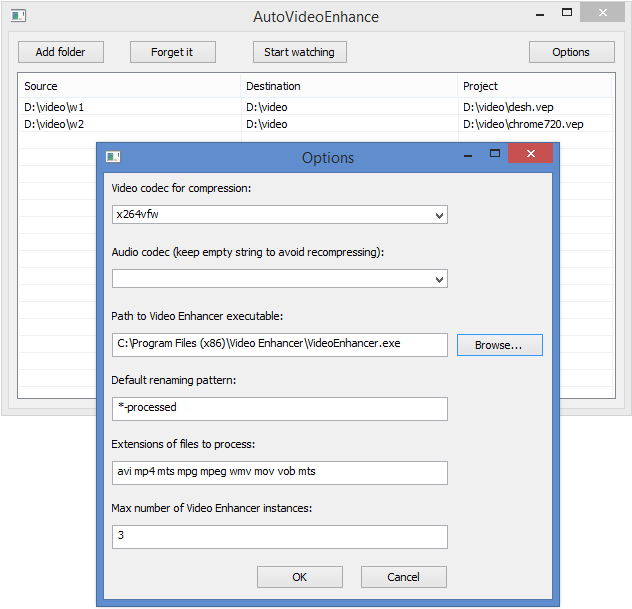
autovideoenhance is smart enough to know about Deshaker filter: this filter writes its data to some
temporary log file and two instances of it should not be run at the same time unless they're configured
to write different log files. So autovideoenhance detects projects containing Deshaker and only runs
those in parallel that mention different log files. Projects not containing Deshaker are run in parallel
without limitations (other than max number of instances).
New feature: for each folder you can select some target frame rate and processed
AVI files will be tweaked to have this frame rate (without changing the number
of frames).
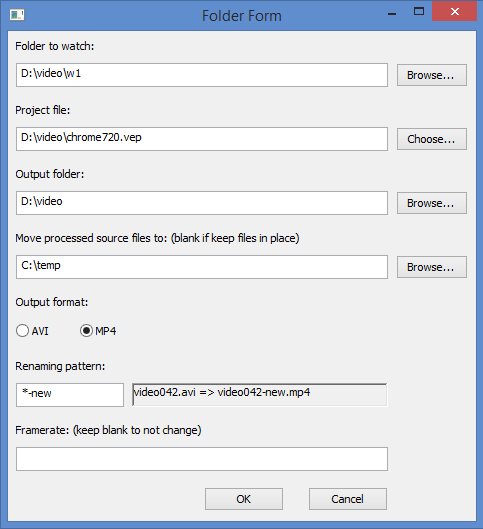
This project is free and open source, you can find the source code on BitBucket.
 Download now
Download now
|
|
|