|
DirectShow filters list
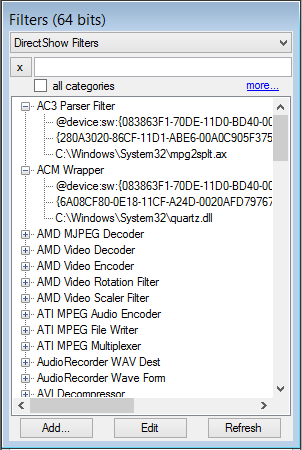
|
This is the window you'll see in GraphEditPlus on your left. Unlike in MS GraphEdit,
here it's always visible and available. It shows a list of filters registered in the
system as visible via ICreateDevEnum interface. This enumerator mostly reads values
from registry and doesn't try to actually load the filters, so if you delete or move
a file with a filter it's still be visible in the list with its old location but
you wouldn't be able to use it.
Filters in DirectShow are divided into many
categories, you can select a category in the droplist at the top. If you check "all
categories" then the list will show all registered filters, all categories merged.
To add a filter to your graph either double click it or drag it to the graph window.
To find quickly a filter start typing any part of its name in the textbox beneath
categories droplist.
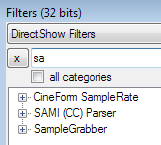
To clear the search text and return to displaying all the filters in selected
category use the "x" button to the left of search text field.
There is also a more advanced search, available by clicking "more...".
You can search filters by other parameters like their display name, CLSID or file/path.
For example, to see all DMO filters you can select "All categories" and enter "dmo"
in the "Display name" field:
|
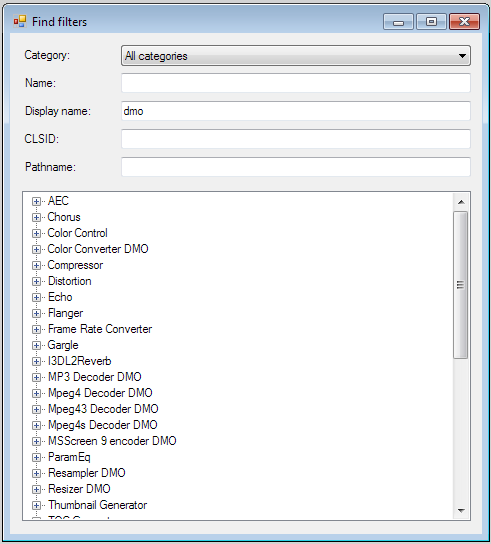
|
|
|
From this window you can also add filters to the current graph by double clicking them
or dragging to graph window.
Buttons at the bottom of Filters window:
use "Add" button when you want to register a new filter by selecting
its file (usually .dll or .ax). It would run "regsvr32" command for filter registration.
Use "Refresh" button to re-read filters list, if you think the list could have changed.
|
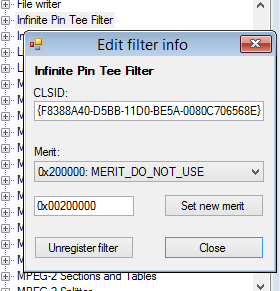
|
The "Edit" button opens another small window where you can copy the filter's CLSID,
see and change its merit - special value used as priority when choosing filters
while building graph [parts] automatically. There is also "Unregister filter" button
with obvious effect (it calls "regsvr32" too). All these manipulations require
Administrator rights so UAC window will appear requesting permissions. GraphEditPlus
currently runs without elevated rights, so cannot change those registry values
directly.
|
|
|